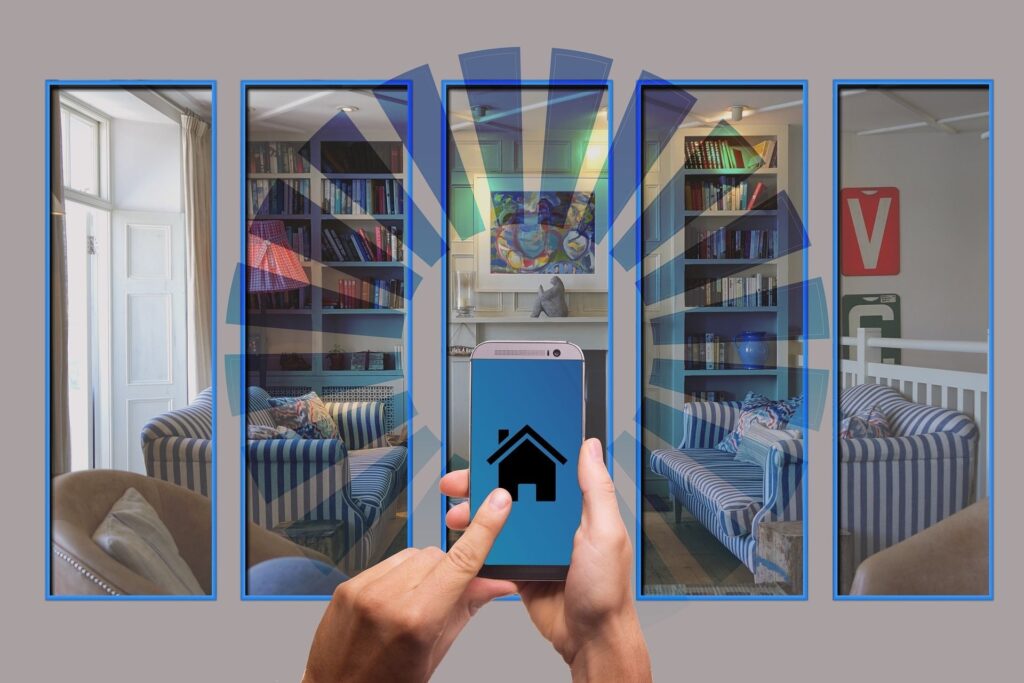Page Contents
Introduction
With the rise of smart home technology, many homeowners are exploring ways to make their lives easier, more comfortable, and energy-efficient through home automation. One of the key components in creating a truly connected home is a smart home hub. But is a smart home hub really necessary? In this guide, we’ll walk you through what a smart home hub is, the benefits it offers, and whether it’s essential for your home setup.
What is a Smart Home Hub?
A smart home hub is a centralized device that connects and controls various smart devices in your home, from lights and thermostats to security cameras and smart locks. It serves as a bridge between your smart devices and the apps or voice assistants you use to control them. Essentially, it consolidates your smart home system into one platform for easy management.
Popular examples of smart home hubs include:
- Amazon Echo – Powered by Alexa, this smart speaker doubles as a hub that controls a variety of smart devices.
- Google Nest Hub – Google’s hub that integrates with Google Assistant and various smart home devices.
- Samsung SmartThings Hub – A versatile hub that works with a wide range of smart devices across different platforms.
- Apple HomePod – Works with Apple HomeKit and offers seamless integration for Apple users.
Benefits of Using a Smart Home Hub
Centralized Control
One of the biggest advantages of having a smart home hub is the ability to control all your smart devices from a single interface. Instead of switching between multiple apps, you can manage everything in one place, making your home automation experience much smoother and more convenient.
Compatibility
Not all smart devices work on the same platform. Some devices use Wi-Fi, others use Bluetooth, Zigbee, or Z-Wave. A smart home hub bridges the gap by allowing you to control a wide variety of devices, regardless of the communication protocol. For instance, a SmartThings hub can control Zigbee and Z-Wave devices, while an Echo can manage Wi-Fi-connected devices like smart lights and thermostats.
Automation & Customization
A smart home hub enables you to set up routines, schedules, and automations. For example, you can set your thermostat to adjust the temperature when you arrive home, or program your lights to turn on when you walk through the door. Customizing your smart home for specific scenarios or needs is simple when you use a hub.
When You Might Not Need a Smart Home Hub
Individual Devices with Direct App Control
Some smart devices, like certain Wi-Fi-based light bulbs, thermostats, or plugs, can be controlled directly through their dedicated apps. If all your devices come with their own user-friendly apps and don’t require additional coordination, you might not need a hub.
Small Smart Home Setup
If your smart home is relatively simple, with just a few devices such as a smart speaker or a light bulb, adding a hub may feel unnecessary. In these cases, using individual apps or voice assistants might be enough to control your devices.
Voice Assistant Integration
For homeowners who primarily use voice assistants like Alexa, Google Assistant, or Siri to control their devices, a smart home hub might not be needed. Many smart devices are directly compatible with these voice assistants, allowing you to control everything using voice commands without requiring a separate hub.
How to Choose the Right Smart Home Hub
If you’re considering a smart home hub, there are a few key factors to help guide your decision-making process:
- Device Compatibility: Ensure that the hub you choose supports the smart devices you already own or plan to purchase in the future. Some hubs, like the SmartThings Hub, are compatible with a wide range of devices, while others may only support a specific brand or platform.
- Budget: Smart home hubs vary in price. While some, like Amazon Echo and Google Nest, are reasonably priced and double as smart speakers, others, like the SmartThings Hub, might require a larger investment.
- Ease of Setup: Consider the setup process. Some hubs are easy to install and integrate with your existing devices, while others may require more complex configurations.
- Ecosystem Integration: Choose a hub that aligns with your existing smart home ecosystem. If you’re already using Amazon Alexa, an Amazon Echo hub might be a seamless choice. If you’re a fan of Apple products, an Apple HomePod would integrate well with your iPhone and other Apple devices.
Conclusion
Whether or not you need a smart home hub depends largely on the complexity and scale of your smart home. If you’re aiming for a truly connected, automated home with multiple devices that need to work together seamlessly, a smart home hub can provide centralized control, greater compatibility, and the ability to set up advanced automations.
However, if your setup is simple, or if you prefer using voice assistants or individual apps for device control, a hub may not be essential. Take the time to assess your needs, the number of devices you plan to integrate, and your preferred method of control to make the best decision for your smart home. For more information visit Home
FAQs
- What is the main purpose of a smart home hub? A smart home hub connects and manages all your smart devices in one platform, allowing easy control and automation.
- Can I control smart devices without a hub? Yes, some smart devices can be controlled directly through their apps or voice assistants without needing a hub.
- Which smart home hub is the best for beginners? Amazon Echo or Google Nest Hub are great options for beginners due to their ease of use, voice control capabilities, and broad device compatibility.
- Do I need a hub if I already use Alexa or Google Assistant? If your devices are compatible with Alexa or Google Assistant, you might not need a separate hub, as these assistants can manage most smart devices.
- Can a smart home hub save me money? Yes, a hub can help you automate your home, reducing energy costs by managing things like lighting and heating more efficiently.